Google chrome extensions are too useful SEO tools that help to manage your all digital marketing assets to empower your content search visibility on the Google search engine and other search engines like google.
Just putting or adding all your favorite extensions to your google chrome browser make your work easy.
Actually, google provides free chrome extensions plugins that you can use for online business “Strategy”..
Here I have a list of free google chrome extensions that help me not only manage my content schedule.
Even I use this chrome extension for keyword research, Social media management, image editing, and screenshot.
Let’s have a look at available free google chrome extensions for all Internet marketing expect.
- list of top chrome extensions for digital marketing.
- Mozbar SEO tool Domain explorer and Backlink checker
- Counting character add extensions to chrome.
- Buffer Chrome web store extensions for "social media management"
- Seo minion Google Chrome extension for daily Seo task
- Allow copy chrome extension for unlocking Secure copy of Webpage
- Woorank get chrome extensions on page and off page analyzing tool
- Mangools Seo extension to make Seo Simple
- Keyword suffer Google Chrome extensions.
- Grammarly add extensions to Chrome.
- Wordtrackers Google web store Chrome extensions
list of top chrome extensions for digital marketing.
The first extension I have for you Is.
Mozbar SEO tool Domain explorer and Backlink checker
Mozbar is the freemium tool available in google chrome extensions for digital marketers.
It helps to organize any content insight features.
Actually, it is a widely used chrome extensions SEO tool, which helps any blogger or digital marketer to find insight and other ranking aspects just with a click.
This is tool is used to find out the domain authority, and backlink that a particular website has in the blog.
Actually, this Seo tool is not only useful for a beginner even it is most used by entrepreneurs to keep an eye on other competitors’ Insight.
Ranking strategies and other insight valuable data.
The Second Seo tool I have for you Is
Counting character add extensions to chrome.
This chrome extension is used to manage your google snippets that are shown in the google search result.
And known as google chrome counting characters, Which helps to measure and manage title, Url, and meta description.
Well, google force those content that is good in a rich snippet, which Means a snippet that has a good preview in the search result.
It is easy to use a chrome extension to make your content user-friendly with readability.
Next chrome extension SEO tool I have for you Is
Buffer Chrome web store extensions for “social media management”
Buffer chrome extensions is a freemium tool, which is used to manage all social media accounts just within a click.
Has a user-friendly dashboard, easy to use to manage to deliver your content to all social accounts.
Well if you are a beginner you can use the buffer-free platform, where you get 3 social media to account to create, access, and manage.
Like facebook ,twitter ,linked/Instagram.
Note – This tool helps you to only manage 3 social profiles and schedule 30 posts on each social media platform to access more from this tool you have to purchase their paid services.
Which is enough to handle and schedule your all particular old and new post content just in a click.
If you need more space to schedule your blog post you can use the buffer premium package.
The next chrome extension I have for you Is
Seo minion Google Chrome extension for daily Seo task
This tool is one of the best chrome extensions that analyzes the content insight features of any website.
This means you can use this tool to analyze any content on page SEO insight value of any website and check other on page insight activities of websites.
Actually, you can use this tool to analyze any website on page SEO insight value to master your content strategy, just doing better than your competitor.
It also helps to find out internal and external links, even if you can find a broken link to build a backlink from another website.
helps to Check out, how your content will be seen in google search engine result preview (SERP ).
The next chrome extensions I have for you Is
Allow copy chrome extension for unlocking Secure copy of Webpage
Well, there are plenty of websites that have the disabled right key option, to hide or secure content from copy.
And such kind of content will not let you copy any content from that particular website.
In this condition, you can get chrome to allow copy extensions to unable right-click features.
And once you add this extension to your chrome browser it will automatically enable the right key features to access that particular website.
The next tool I have for you Is
Woorank get chrome extensions on page and off page analyzing tool
If you are a beginner in this digital marketing or content marketing field then this SEO tool is one of the best free-to-use Seo features that teach the easier way to do website Seo.
That will help you to analyze your content on page and off page performance to measure what aspect you’re missing to defeat your competitor ranking strategy.
Even you can use this SEO tool or you can say SEO audit tool to check out your website for all insight value of on page and off page strategies.
And on page Seo missing attribute, alt tag, heading tag, title tag, Meta description, robot text, Sitemap XML and other technical on page SEO aspects.
You can also get all off page SEO audit details, Like social profiles, Current visitors, and traffic sources related information just in a place.
The next Google Chrome extension I have for you Is
Mangools Seo extension to make Seo Simple
This google chrome Seo extension is similar to the Woorank SEO extension which we have already discussed in the upper paragraph.
But the difference that you see in this tool is? It provides a feature to find plenty of keywords, related keywords, Suggested keywords, Keyword phrases and long-tail, and Q&A-related keywords.
And other most important features you will get to access to this SEO tool to find out backlink related information and other uses, you can track the ranking of a particular website.
Well, it is a freemium tool you can use this tool just for 10 days as a trial period, to get this tool full access you need to purchase any monthly plan.
And the benefits you get from this SEO tool are Site audit on-page SEO, Backlink checker, Keyword finder, and website rank tracking.
Features you will get from mangools, Find Domain Authority, Check out the page authority, Citations Flows,trust-flows, Ranking on Alexa, Ip address identifications, And Social profile Share and activities.
The next Google Chrome extension I have for you Is.
Keyword suffer Google Chrome extensions.
Keyword suffer is one of the best chrome extensions that help you to show your SERP data on the Google search console login dashboard.
Actually it works as a keyword everywhere or you can say it is an Alternative of keyword everywhere which works similarly to keyword everywhere.
If you are a user of keywords everywhere and want to know the best way to use keywords everywhere for keyword Seo content Check this post
How to do Keyword Seo to improve webpage ranking on google
Then this keyword surf keyword research tool will fulfill all keyword everywhere features.
But keyword surf is helpful for those users who are closed to Romania, Spain, Singapore, the united kingdom, and the united states.
And provide a Global keyword related search result which is the reason why it is helpful to those users who are targeting audiences from listed countries in keyword surf.
The next tool I have for you
Grammarly add extensions to Chrome.
Grammarly is one of the best and most popular content grammar checker Chrome extension SEO tools.
Which is known by the worldwide content writer to make their content free of grammar mistakes?
Well, Writing content is not an easy task, and Grammar has a direct impact on your Audience’s user experience.
Here Grammarly suggests all minor mistakes to take action to fix them.
It is a freemium SEO tool or you can say it is a free and paid tool to make your content free of grammar mistakes.
Next tool “last but not least” I have for you.
Wordtrackers Google web store Chrome extensions
Wordtracker Chrome extension allows you to access all website insight page summaries, Page insight features, Like On-Page SEO, Title Tag, Meta description, Heading Tag, and other On-Page SEO Impact.
It not only helps you to discover all on-page insight impacts but also helps you to find relevance keyword density, Keyword search results, Keyword search volume, competition, and much more.
Wordtracker provides easy-to-use functional features that you can access directly from your chrome browser extensions.
Well, for beginners it is one of the best easy-to-use competitor keyword data analysis chrome extensions SEO tools.
Also read: How to use Chrome extension on mobile
More Posts to read related to digital marketing.
List of keyword tool by google
List of Content Management System
List of Blogging Platforms to make money online.
Conclusion
Google provides a free or freemium chrome extension to use to make or add chrome extension to work done in an easy way.
In this post, I have listed some useful chrome extensions and SEO tools that make it easy to work for a digital marketer.
So if you are a beginner You can take the help of listed chrome extension SEO tools to empower your business website to analyze your competitor On page and off-page Seo strategies.
Well, you can find more helpful chrome extensions that are useful for doing digital marketing.
For any type of query or suggestion related to this post, please feel free to comment in the comment section box.

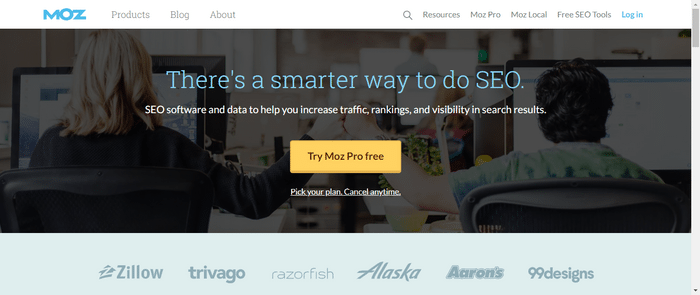
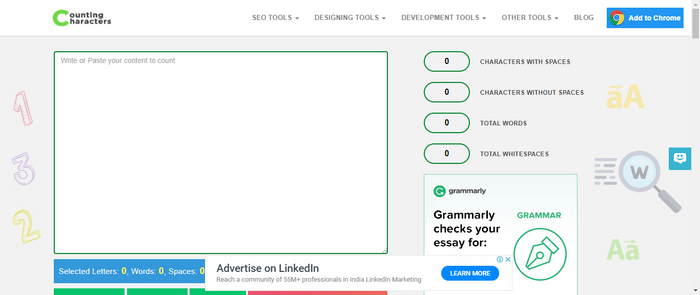
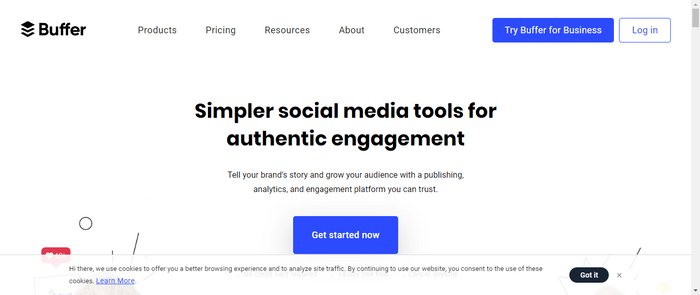
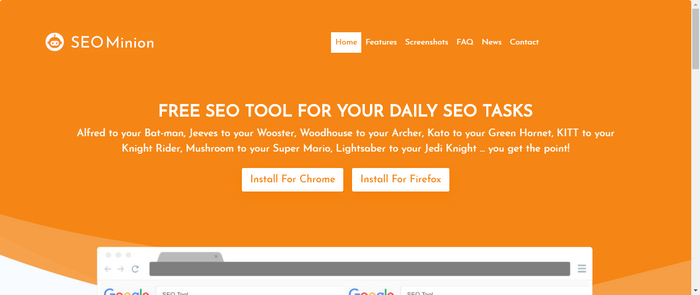
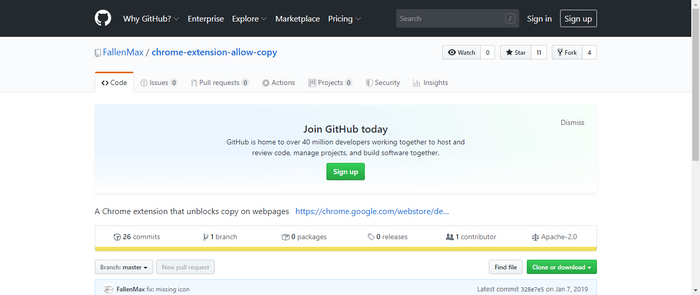
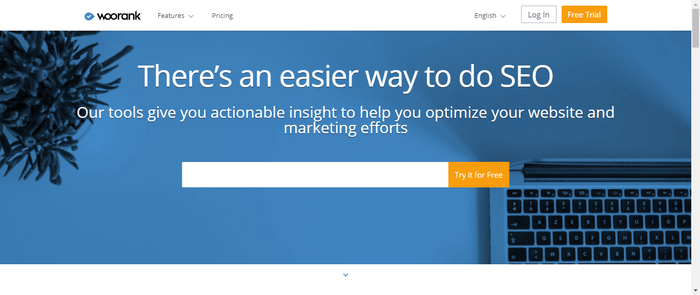
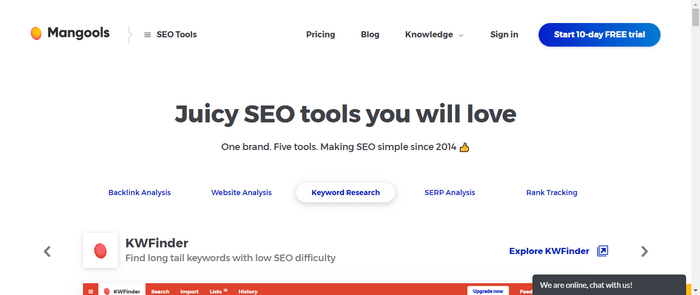
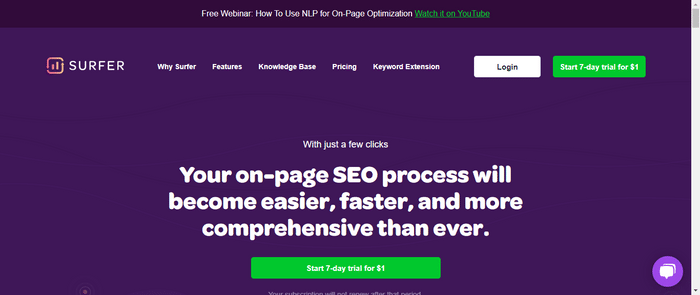
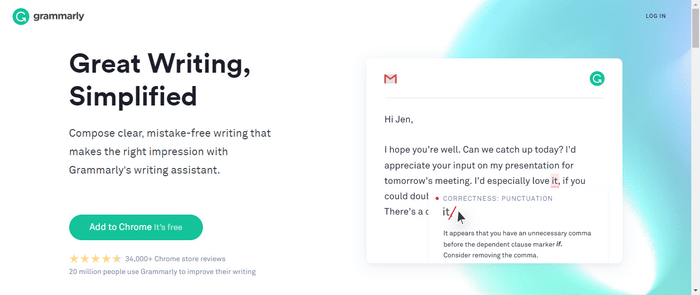
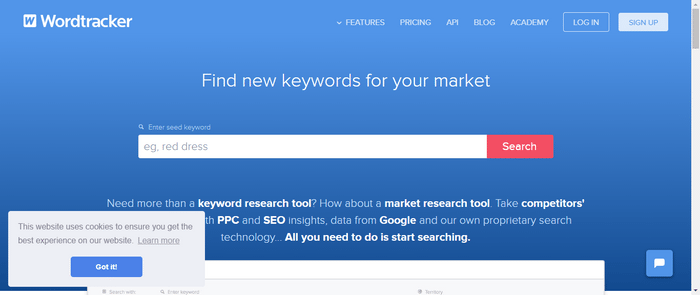

Leave a Reply