Wondering how to check keyword ranking manually without using any SEO tools? or you are a beginner and don’t know how to find website ranking keywords.
Or check what are the keywords that are ranking in the search engine from your website.
Don’t worry in this post I have tips and tricks that you can use or work manually to find your website top ranking keyword in search engine.
Well all of us know that keywords are the stuff that helps to promote your business website’s main purpose in front of the genuine audience. Which we call as organic traffic.
There are plenty of SEO tools available, that provide a platform, where you can find all ranking keywords of your website in the google search engine or other search engines.
For example keyword ranking or website content keyword ranking checker rank checker.EU, and keyword finder.
But there is another trick, which you can use manually to find your website ranking keyword, that you will learn in this blog post that how to check keyword ranking of your website.
Let’s have a look,
How to Check Keyword ranking of website manually?
Well to use these tips you have to install two chrome extension in your chrome browser SEO quake and SEO extension ( Mangools) to make easy to find your keyword.
Now move on to our Step by Step guide to check google keyword rankings from your website.
List of Chrome extensions for digital marketing.
How to check google rankings keywords?
Step
First, type your particular keyword in chrome browser to check keyword ranking of the website.
And at the chrome browser upper sidebar you will see a setting option, open it.
Once open check your default setting is set up to show google SERP result to 100.
Step
After setting your browser page result as a Default enter your main keyword in search browser that you want to check keyword ranking.
Be sure to check out that your chrome browser is showing up to the top 100 web page results for that particular keyword.
Step
To check keyword ranking of a website you have to simply click ctrl + F in your keypad to open the current dashboard stats.
Once you click it you will see a small text search box appear on the chrome browser upper corner.
Now enter or type your particular domain name to check keyword ranking of the website.
If your keyword is ranking in the top 100 results list you will see your website, but if you are not on the list then that means your rank below the top 100 page result.
By default You will hear a not match sound, that means you are not on this list of top 100 page result.
Let’s have a look, How to Practically do to track keyword of a website?
How to check ranking for a keyword on a google search engine?
Once you set up and install a given chrome extension (Seo Quake and SEO extension (mangools) on chrome browser.
Open your search chrome browser type your keyword which you want to check for google keyword ranking.
Note – These tips only work for, if your keyword rank on top 100 pages.
By default, you will see only the top 10 ranking websites for a particular keyword on the google search engine.
But chrome browser to show 100 SERP results you have to set up manually.
As you see in a screenshot.
Just click on chrome browser setting in your open dashboard and increase the SERP label 10 to 100.
As you increase the SERP label 10 to 100 your default chrome browser setting will change and the browser will show top 100 SERP result.
You can also set up your search area by selecting your particular country, that you want to check out your keyword ranking.
How google keyword rank checker help to find keyword ranking?
Well, when you set your default Serp chrome browser to manually for 100 SERP results, you will see a top 100 website Url and google search preview that rank for that particular keyword.
For example am checking “Siteliner ” keyword in my chrome browser to check keyword ranking of a website, as you see in the ScreenShot.
In this Screenshot, you will see my keyword ranking and at the right sidebar, you will see a numbering, which shows that the number my website URL is listed.
Well, the numbering you see in the current chrome browser dashboard is the default setting of mangool SEO “extension” that you have already installed to your chrome browser.
Which make easy to find out where and which number your website URL is situated, and help to find out or check google rankings.
To use this setting you have to enable the SERP text search feature box as you see in the Screenshot right sidebar.
Well, this is one of the best tips and tricks to find or Keyword rank checker to check out where and what keyword is ranking on your website.
Conclusion –
In this post, I have an easy to use tips and tricks to find out what keyword are ranking in your website, this is one of my best tricks to finding out my main keyword ranking.
Well, there are plenty of rank checker SEO tools that help and make easy to check google keyword ranking.
Which tools you used check ranking for keywords on google, comment below.
For any query or suggestion feel free to comment on the comment section box.

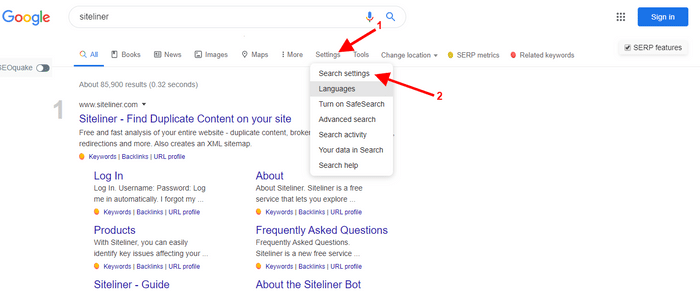
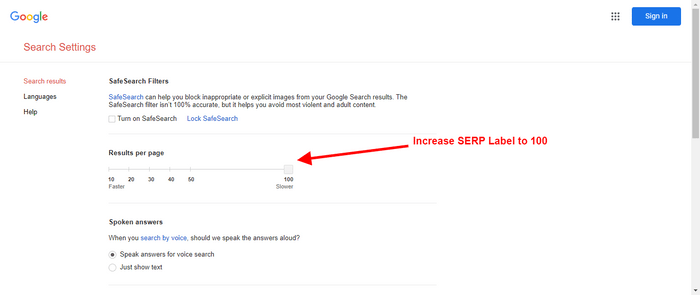
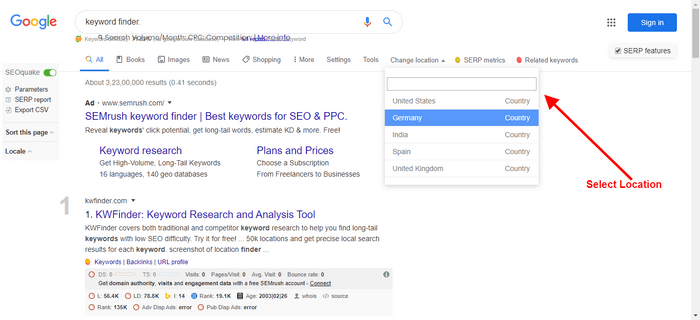
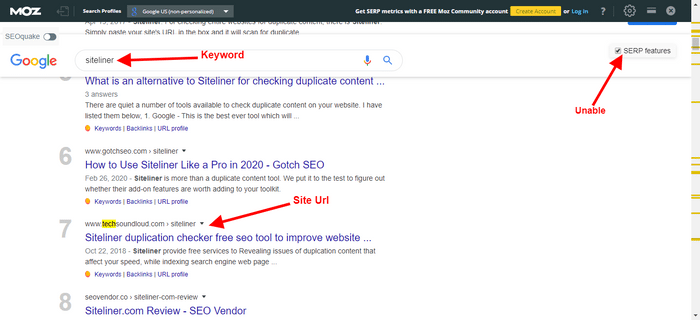

Leave a Reply