Google search results page is the feature of the google search console, free to use provided by Google search console for content publishers to discover, analyze, and monitor website content performance on the google search engine.
A million or billion web pages are crawled and indexed by the search engine to make content visible in front of the search engine user and cause Google search engine is the top of the search engine used by worldwide internet.
Users used google search engines by typing their search query on the search engine search box to discover the most relevant webpage that focuses on the targeted search terms.
Before Google search console was a programmatic software that only allowed users to check and analyze the webpage content is indexed and available on the search engine search list and to check out webpage errors to be fixed.
But now google search console provide a complete bulk of SEO tool to discover and analyze the website performance, Keyword performance, user interaction with your webpage content, and how a user reaches your content.
Also, read Google search console insight features.
A lot of information you will see in a search console insight report card to analyze and optimize your webpage content and empower search engine ranking”SERPs”.
In this post, I will show you how to use the search console search result feature to discover ideas for a UX SEO strategy for a content audit.
Let’s have a look
- How you can master search console search results feature?
- How to check website seo status on google search results page?
- How to use google search results page to analyze SEO status of the webpage?
- How to check the performance of Seo status on the Google search results page?
- How to analyze search results pages for webpage ranking keywords for SEO strategy?
- How to analyze website webpage ranking on google search results page?
- How to use google search console search results feature for UX SEO strategy?
- Keywords ideas for blog or webpage?
- Writing the next blog for parenting pages for google search results-
- Keyword-related tags for the webpage.-
- Writing a Seo optimized content for country-based audience
- Conclusion –
How you can master search console search results feature?
The most common issue faced by the user is finding a rich keyword to create content, but what if you already know what keyword to target.
Now google focuses on user experience, so for that, it provides a depth website analysis report card in front of the google search console dashboard for the verified property.
For web, content publishers to get the right idea, what type of keyword-based content are more likely interactable to drive more organic visitors.
Google search console provides a search result overview feature dashboard where it shows how web content is performing on search results.
I know you are familiar with this cool feature but have you ever analyzed that how you can master this feature for a better UX SEO strategy for the next content audit and empower your web page ranking in google.
If not in this post, you will get an idea of how it is worth as an SEO tool and keyword tool.
I don’t use any paid keyword tool or SEO audit tool, Cause google search console already provide all the cool feature in his dashboard, it depends on you how you can use these features.
Before you get to know how to master search console, I want to share what key feature used to empower web page ranking in google.
How to check website seo status on google search results page?
Seo status are the key metric of any business website to analyze and monitor the website performance report to build an SEO strategy for business online.
But to analyze all the website insight data manually is not possible, so in this case, every blogger, entrepreneur, and internet marketing services provide used a site explorer software and tool.
Which makes it easy to navigate and analyze the website insight data and is called SERPs SEO.
Site explorer Software and tool help to understand and analyze the Seo status, and SEO analytic report to discover the right SEO strategy to empower the website SERPs on google search results or other search engine search result pages.
Well, there are plenty of site explorer tools to analyze the SEO status of website performance.
But Here I am going to share my personal experience with the Google search console site explorer tool to find out the SEO status of the webpage.
If you’re interested keep reading’
Google search console software that is created for Google webmaster users, to verify website ownership and get listed on search result directories page and get webpage discovered by the worldwide internet users.
How to use google search results page to analyze SEO status of the webpage?
To check out the Seo status of the website first open your search console dashboard, select the verified property, and in the property dashboard find performance features, and from the below column select “search result” as you can see in the below screenshot.
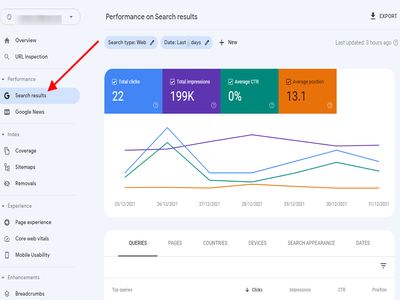
Here on the search result page, you will see Total click, Total impression, Average CTR, and average Keyword position clickable box. which means you can analyze any clickable box data to discover the insight webpage performance value.
By default Total click and Total impression are enabled on the search result page dashboard but to get the insight data of CTR and keyword position unable to Clickable the box of CTR and average position as you can see on the below screenshot.
As you are unable this option search result page will show all insight website data, Which means that features are unable to analyze the webpage performance report on the google search result page.
How to check the performance of Seo status on the Google search results page?
Google search console provides an in-depth analysis of the website and its web page URL if pages are indexed on the search console.
And all insight data are analyzed by 4 fundamental options.
Total Clicks – which shows that how many clicks you get on your website and to which page.
Total impression – Impression is the keyword-based performance report that how many times keywords were visible in front of the users.
Average CTR – Totaly decided by the Clicks and impression of your webpage.
Average position – It shows that how your webpage keyword are growing and what worldwide position they have on the google search result page.
Actually, these 4 components metrics are measured to check the SEO status of any webpage data.
So let’s start to discover how search console search results help to analyze website SEO data.
How to analyze search results pages for webpage ranking keywords for SEO strategy?
On the search result page, you will see the webpage metric report card clickable box, unable all the options,s and scroll down at the bottom.
Here you will see a discovered column where it shows the search result performance report.
Next click on the queries option, as you click it will show how many queries ( keywords ) are getting impression and click, and next it shows CTR and Keyword position that you ranking for a particular website.
As you can see on the below screenshot.

How to analyze website webpage ranking on google search results page?
The next option is top pages, as you click on the page option it narrows down the top-ranking pages URL that is being searched on google for their CTR, Impression, and position, which makes it easy to understand what type of webpage content doing well on google search result.
Check the below screenshot.

How to check country-based ranking keywords and webpage?
Next click on the countries option, narrows down the country-based keyword search result and webpage position for a particular country that your webpage rank.
Screenshot.
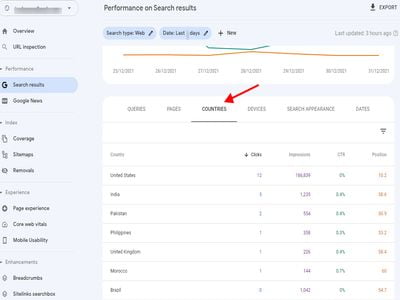
How to check Device-based search results?
Next click on the Devices option, you will see the metric of Device search result .which show what type of devices the user used to reach your webpage.
As you can see on the screenshot.
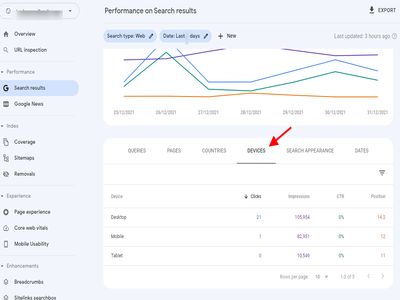
Well, Now the motive is how to Analyze these SEO status metrics to discover and create SEO strategies to empower your webpage ranking on google search results.
So well keep reading here I am going to share that how these SEO status data will help to build an awesome SEO strategy.
How to use google search console search results feature for UX SEO strategy?
Seo is an ongoing process that all internet marketers, Digital marketing companies, SEO companies, entrepreneurs and beginners, etc. know well.
And use Seo tools or site explorer to discover the insight performance data to analyze the webpage performance report and most of them analyze the competitor insight data to build a good SEO strategy for webpage ranking.
But what if you get the detailed analysis of your webpage and the missing concept that can help to improve your website webpage ranking on google search results.
Ok, let’s check out in detailed overview.
Here I am focusing on the key element of SEO, Keyword “Queries” that google users used to find relevant information, Pages, CTR, countries, and devices, I think these are the important key elements that SEO masters never miss.
Let’s start with keywords.
Keywords ideas for blog or webpage?
Keywords are the element work as queries in human language, People used these semantic keywords to find the relevant information according to their need, the webpage are crawled by google crawler and list on the top search result to make it visible on the front of the users.
But the situation is the different users with different search terms and queries for the same topic or categories, In this case, the google search console makes visible those keywords webpage that provides relevant information.
So, in this case, I used Keywords performance report card and in this card, there are plenty of ranking keywords from my website with a number of positions, and the best thing is I never used this keyword as a targeted keyword but still my webpage is ranking for these keywords.
Actually, google analyze webpage Niches and the parenting pages of the website, and according to that google shows the indexed pages in front of the user.
Keywords that you see in the Keyword report card are the relevant search terms that google can use these search terms as a keyword for your webpage.
Relevant Keywords means relevant topic, what if we target these keywords for our next webpage or blog page.
For Example, your targeted keyword “Type of Black coffee” ranking position is 43 but still your ranking for Keyword “List of Best black coffee shop” at 13 positions. even you have not used this keyword in your webpage content.
Means google is showing the relevant Keyword related webpage to his user that full fill searchers Intent.
Have you any Ideas on what Idea is coming up and what is google expecting from You.
Writing the next blog for parenting pages for google search results-
Ideas for next blog post with targeting parent pages, Means “Type of Black Cofee” is your parent webpage targeted Keyword and “List of Best black coffee Shop” You can write content for this targeted keyword and link this webpage to your parent page.
Well, this type of Content writing Seo strategy help to get more trust not only from google search result but also from other resources Like Google’s and Search engine other than Google, Social media channels, forum, and directories.
This content strategy helps to split internal link juice from one webpage to another webpage which helps the crawler to understand the relevance of the website webpage.
Keyword-related tags for the webpage.-
Tags are the key elements of the webpage to get more views on your blog and also show a good user experience webpage.
Well, tags have their own page URL where the similar post is listed, what if target this tag keyword for the next blog and parenting pages are linked to this tags, this SEO strategy will help to build a good user experience and also improve your webpage trust value in google search result.
For example, you have a child page targeted keyword “List of Best black coffee Shop” you can use this keyword to parent webpage “Type of Black Cofee”.
The benefits of this SEO strategy will Improve your Keyword position ranking, Cause Now you have the web content that creates value for the “List of Best black coffee Shop” keyword.
Writing a Seo optimized content for country-based audience
The audience are part of business growth if you have the right content that drives a country-based audience, which means you have a win-win game.
Ok, let see how you can get the right keyword for the targeted country.
To get the right keyword for country-based targeted traffic you have to create content that users need or you can say users are searching from a particular country.
Well, how you will Know that what type of “keyword “targeted countries audience are searching, it’s easy with the help of google search result feature you will get the right keyword idea.
On the search result page click on the country column, as you click it will split all countries’ results, Select the country that you are looking for, click on the pages column and then select the page that you want to target.
It will be good if you select the top-performing webpage URL with “Checking Everage position of the blog URL”
Now you will see the performing keywords list and keywords position of webpage URL on google search results. Which are already providing value to the webpage from a targeted country-based audience.
Select the keyword that you want to target, you can target this keyword for the next blog page and provide more value to the webpage Url.
Note – Before selecting the keyword that has search volume, You can use the keyword tool to get the right search volume of any keyword.
Last word for this blog page –
Google search console is the house of your website, So having a Seo Optimized website help google to understand the Website structure and the content structure, google search console, search result page show the overview result of verified property
To discover the right content idea for the website and increase the value of a webpage on search results. you have to master google search console features for good SEO results.
Conclusion –
The blog post is surrounded by the google search console search results feature, which helps to discover and analyze the website performance report.
Search results provide a depth analysis of the ongoing process of your website, which means you can build an SEO strategy to deliver user experience SEO optimized content on your business page.
Seo strategy is the ongoing process all things go in your favor if you have the right SEO strategy for a business website or blog page.


Leave a Reply