Google Search Console is a programming web search engine software developed for the website owner to Submit their business website free and verify property to get indexed by doing a Google search console login and building an online presence.
Today in this internet marketing world online businesses are Known through their business website to drive genuine traffic and sell products or services through their website.
- Why is Google Search Console important for an online business?
- What is the google webmaster search console?
- How to do a search console login?
- How to access the Search Console Dashboard to verify the Domain property?
- How to access the search console login dashboard to verify the URL prefix property?
- How to get the most out of the Google search console Seo feature?
- How to use the search result page feature to get keyword ideas for the next content?
- Search console Important feature checklist
- What are the benefits of a search console login to the verified property?
- People also search for Frequently asked questions About Search console login
- Conclusion:
Why is Google Search Console important for an online business?
Google provides a “free webmaster tool” google search console to the website owner to Analyze the website performance on the search engine.
Well, the search console is a platform that many SEO marketers and SEO specialists use to build an SEO-optimized content Strategy to get listed on the top search result page.
Even if you don’t use a paid SEO tool for the “Search engine Op” marketing strategy, you can use search console insight features to discover the ideas for “SEO strategy”.
With the help of the Google search console, you get insight into Google analytics data of the web “site” health and its performance report.
Like – Google keyword tool for Keyword ranking, traffic to your Site, and top-performing site page.
Google recently updated a new feature “Search console insight” to keep Site owners updated about how the site is performing on the search result page and the type of content that resonates with your audience.
It seems interesting when you start to check out and analyze the search console insight report card.
The importance of its use is to cover all “Site” insight data direct from the google search console dashboard and use this data to find, Website URL that drives traffic.
With the help of the google keyword tool, Get a new Keyword idea, a New content idea, and the location of the site Url ranking.
Ok, you will get to learn more about How search console benefits get most of it for the successful SEO strategies for bloggers or online marketers.
But before let’s understand what Search console Is?
What is the google webmaster search console?
Well, Google is known for digital content Site Url indexing and serving index site content in front of its audience network for particular keyword Searches.
And cause google has a huge audience network, every website owner wants to submit their Site property to the Google search console.
Google Search Console is a free-to-use web service, that allows internet marketer to submit their website to drive traffic to their website from the Google search result page.
It provides features that are user-friendly, and easy to navigate, and allows the site owner to discover and analyze the web page’s performance on the search engine.
With the help of these features, publishers can create a search engine Op strategy to improve their site performance and boost their Google keyword ranking to drive organic traffic to their business webpage.
All you need is to submit your site properly on the Google search console and verify your website property.
How to do a search console login?
Search console login means to access the search console dashboard and for that, you need a verified website property.
The first necessary step you have to do is to sign in with the Google search console with a recent live mail ID.
Once you sign in to the Google search console dashboard next step is to verify your website ownership you can get up to 1000 websites to submit on the search console with a single account.
Website ownership verification can be processed through particular different ways
1- Domain
2- Url prefix
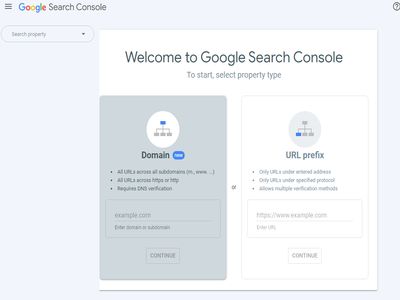
Users are more likely to get website property verified through Meta tag, Cause it is the easiest method among the other methods, Like HTML File upload, Google analytic tracking Code, and Google Tag Manager.
OK, Now you have learned the way of website verification.
Move on to the next step.
How to access the Search Console Dashboard to verify the Domain property?
As you visit the Google search console login page, log in with your email ID to access the search console, on the left corner in the drop-down navigation select the add property option.
It will redirect to the website property verification page, in this page you will see the Domain and Url prefix option to verify your website.
The best option is to verify with a domain property, cause it will declare the related website URL (HTTP, Subdomain, and www) belongs to a particular verified domain URL.
This verification must be stored in a DNS record and once it is saved click on to verified button within an hour your website will be listed on the “search console” verified property.
How to access the search console login dashboard to verify the URL prefix property?
The second way to verify the property is to go through Url prefix properties, which means a verification process through a standard Content management system: Like a WordPress website.
Url prefix verification is an easy-to-use process, Select the login page and URL prefix option to verify your website.
As you click it will redirect to the page where it shows the option to verify your website select the HTML code option.
Copy that tag option, and paste it to your website header section, it is too easy if you are using WordPress Standard content management system.
Once you placed the HTML code, make sure to get back to the verification page and click to verify button, just in a couple of minutes you can access the search console dashboard of the verified property.
How to get the most out of the Google search console Seo feature?
Well, here google SEO tools mean that Google provides itself with plenty of SEO and technical SEO features to monitor and analyze your website performance.
There are some cool features that you can use as SEO tools “Google search features” and “search console insight” features.
Okay, let’s see how it benefits as an SEO tool.
The most used feature is a search console SERP feature, to use this feature, log in to your search console dashboard, and from the left side corner of the navigation menu select the Search result page.
As you select it will redirect to the search result page in this page you will see the indexed URL of the page and its ranking keyword position of the particular webpage.
Well for the Seo purpose there are some elements to check out.
Like indexed page, URL, and keyword position to check the in-depth analysis option just simply click on the Clickable element and get the most out of it.
To know more about this cool feature read How to use Google Search result page for SEO strategy.
How to use the search result page feature to get keyword ideas for the next content?
The second cool feature the search console provides is the search console insight feature, Which was announced first of August 2022, Google is Now showing transparency to the website owners to get an in-depth analysis of the webpage to create content that resonates with the audience.
By using this tool you can explore your website and how its performance on the search engine ranking on the search result page.
The feature helps you get an in-depth analysis of your recent content that resonates with your audience, Top performing content of the website, Website URL linking to your website, and traffic sources from the social channel, that how visitors reach to your website.
Well to Know more about this feature you can read the article How to use search console insight for SEO content strategy.
Search console Important feature checklist
Google has its own way of discovering and analyzing web pages to make it possible to get visible on search engine search result pages.
During the webpage crawling, and indexing there are some technical issues that can be faced by the website owners.
And to fix this you have to know what is the error that causes issues to get a webpage indexed by Google.
So for that, Google provides a Search console dashboard, a group of crawling and indexing features to discover and analyze the causes of issues to get the “site” webpage URL indexed by Google.
You can use Search console features as a SEO tool for technical SEO and “Search engine Op” Purposes.
You have to checklist some of the important features to properly get the webpage indexed.
- Coverage issues: Coverage issues help to discover and checklist “Site” particular webpage Url to be fixed to get indexed by Google search console to get visible on search engine SERPs.
- Website Sitemap submission: A site Map is a type of verification to announce to the Google search console that a given site Webpage Url in the sitemap belongs to a particular Domain property to be indexed for search visibility on search engines.
- Mobile indexability: Webpage Mobile versions are too different from desktop versions, mobile webpages are light-weighted and too fast to upload on mobile devices.
- So to ensure that mobile webpages URLs have no rendering issues on the browser and indexability issues, During the process of crawling and indexing ls your mobile webpages.
- Inspect Url: this is another cool feature to check if any particular page is indexed on the search console, Even if it is not you can force the webpage to get indexed through this inspect URL feature.
What are the benefits of a search console login to the verified property?
Search console login is a must to stand your business in front of those users, Who are not friendly with you, but can know you through your business website.
In a Simple way, your business website will build authority and online presence if your website URL is submitted to the Google search console.
Google crawled your website indexed it and made it visible on the top of the search result to get discovered by the search engine user.
Search engine user is engaged through Keyword search intent, So it is possible if your website content is keyword optimized and match the user search intent you will get the opportunity to broaden your business’s online presence.
People also search for Frequently asked questions About Search console login
Google Search Console is a free online tool provided by Google for its user to Measure Website insight technical issues( to fix) and Website performance reports, traffic to the website, Keyword positions, and Site top performing content list that resonates with Google search engine users. and this is a free tool to manage SEO campaigns and SEO strategies.
Google search console is a search engine networking platform made for its users to sign it with active Gmail on Google admin Console (admin.google.com) to verify website property to get listed on google search engine directories to make website content visible on search engine SERPs.
Google tag manager a text element that work in an easy-to-use navigation function to measure and monitor activities of the website interface for User experience and website performance.
A newly launched feature to google search console was created for the website owner to check out the Web page performance, How the user interacts with your website content, and a List of monthly reports of the top performing content of the web, average duration, referral link, and Social media insight, etc.
Conclusion:
On this page, the process of Search console login is easy, just you have to follow the steps that you can learn from this article.
If you still have not submitted your website URL to the login search console, go for now and submit or verify your property and get the benefits of its cool features.
Or if you have already created your account to search console login then you can get the benefits to drive organic traffic to your website.
If still confused check out this article How to submit a URL to get indexed by Google?


Leave a Reply