Google AdSense is an ad-serving platform in the internet marketing world. which works on CPC (cost per click), where you can submit your website URL for google indexed and request Google Ad Sense to show relevant advertisements on your websites.
Which are related to targeted keywords on your particular post or content topic?
Also read: Keyword research tool for beginners
Actually, Google AdSense is cross-platform. which was initially released by Google on June 18, 2003.
And its purpose was to provide a platform, where Google Ad word (Initially released by Google on October 23, 2000).
And Google plays the Major role of Mediator between marketers and publishers to get close to digital marketing.
Or you can say Google provides a platform, where any website owner like a marketer can promote their ads by using Google ad word by paying a small amount and leveraging to their business profile.
And any publisher can earn some revenue or passive income by publishing Ads on their content with the Google “Adsense” partnership.
And then check the website that matches or follows their guidelines and then provide an HTML code to copy and paste in your site head section.
After that, it will crawl your full site interface, content, image, videos, etc to see, which type of Ads you are available to show on your site.
- How to monetize your site for #Google AdSense?
- How to monetize your blog or website according to Google AdSense guidelines.
- Step-by-step guide for #google Adsense
- How to get Google Adsense approval in the first attempt?
- How many days does it take to give approval to your sites?
- How to sign up to get Google Adsense Approval?
- What are google Adsense Auto Ads and AMP features?
- How much Google Adsense pays its publisher?
How to monetize your site for #Google AdSense?
First of all, Before I talk about how to monetize a site. I want to point out something when I was a beginner and looking for Google Adsense approval.
I made plenty of mistakes when I was a beginner and looking to monetize my site. And that’s, why I was rejected from #Google Adsense plenty of times.
But time after time I did improvements and find out that AdSense is much more flexible to use and get Approval.
Google AdSense provides a simple user interface, where users have to simply signup via a Gmail account and submit their Website URL.
And within a week you can get approval from AdSense to show ads on your website.
How to monetize your blog or website according to Google AdSense guidelines.
If you want to monetize your blog from AdSense and show Google ads on your site.
Then you have to look after some mandatory fields that Google Adsense gives priority.
Here are the tips Step by Step to Improve or check out, while submitting your URL to get Google approval in your first attempt.
Step-by-step guide for #google Adsense
Step -1
While submitting your URL you have to look after that, you have completed your website construction. that’s how your websites will look like while publishing.
Example-pages, navigation, menu, categories and comment section box, etc is properly working or not.
And then submit your URL on Google Adsense and Sign up to get approval to show ads on your sites.
Notable point:-
Don’t apply for Google AdSense approval, if your site is in construction your application for Google Adsense approval will be rejected.
Step- 2
While submitting or signing up for Google Adsense Approval you have to look after that your website interface has a user-friendly and responsive site look.
Submitting your URL always remember that you have to create all pages. Which are mandatory to get Google AdSense approval?
Step 3
Pages that are mandatory to get approval For Google exp- like privacy policy, Disclaimer, about us, Contact us, etc.
Step 4
Your website must be submitted to the google search engine and be a verified property to get approval from Google AdSense.
How to create an account on the google search console?
Step 5
Always provide unique and engaging content to your user so that Google can understand you have Unique material on your Websites.
And Google provides Authority to your site and makes it visible to rank your pages on Google search engine first-page results.
Avoid copyright material to post on your site because we all know that AdSense is a product of Google and Google has been known for its strict rule.
Somehow, if Google AdSense finds any irrelevant copyright content, Adult content, or content that creates a violent Google Adsense has the priority to suspend or disapprove your site application.
Step 6
If you are looking to get approval for Google Adsense in the first attempt then you must have a minimum of 10 plus posts on your site 1500 -2000 plus words.
A long-form content post of more than 10 posts is good to get approval from AdSense.
But your content must be 2,000 plus Words. Why?
Because nowadays you find plenty of competitors in the Digital Marketing World and all of their aims are to get approval from “Google Adsense”.
So that’s why you need an Authority website and Authority comes from long-length content.
Step 7
You have to write a post by targeting a keyword. Which have high CPC and Click-through rates (CTR).
High CPC keyword post content gives your website authority, if you have high-ranking keyword post content then, you don’t need too much content on your website to get approval.
I have heard that many users are Mostly beginners. who has just started a blog?
And face a problem getting Google Adsense approval and have complaints they write 30 plus content posted on their website.
To get ad senses approval and some say a minimum of 10 plus posts is good enough to get approval from Google AdSense.
It all matters is the high CPC (click per Cost) quality of the content you have on your website You can easily get approval from Google AdSense.
Because we have to know that Google is a platform that runs an Ad network via the “Google Ads” network.
And publish Ads through a publisher targeting a specific keyword that has a high CPC (Click through rate).
Those are some mandatory fields that you have to look after while submitting your URL to get Google AdSense approval.
How to get Google Adsense approval in the first attempt?
If you are serious about a Google Adsense account then you have to check out your website yourself before “AdSense login”.
Here are some points that you have to look after before applying or signing up for Google Adsense.
- Once you decide that your site is eligible to show Ads you have to check out your website pages to are they properly managed according to Google guidelines terms and conditions.
- look after your website’s content is in good shape (means the use of proper headline h1, h2, h3, etc and paragraph had good readability) for the user.
- Have you provided a comment section box to the user, where they can communicate with you for their query and suggestion?
- Your layout has a clear interface clean and simple. ( this is the main point, if you are looking to “make money with google ads”, then you have to provide a particular place where your ads appear in the layout interface).
Mostly many Google ad sense approval application is rejected for this simple and small mistake.
And this problem affects most beginners or entrepreneurs why?
Because as a beginner or entrepreneur. we have plenty of experiments to do like designing websites and choosing a different layout to make your website look dynamic.
And many more, etc.
- Sometimes your small mistake makes you on the rejected list by Google Adsense. Why?
This is a simple reason sometimes when we create pages, menu bars, and navigation.
We forget to check out our navigation menu, whether it is working properly or not or having some issues.
But when you sign up for Adsense it crawls your all websites interface and easily finds out what error you have on your website.
And reject your approval application by giving some reason actually what type of issues you have in your submitted websites.
How many days does it take to give approval to your sites?
Mostly “Google AdSense” is known for its Fast-track performance.
As you submit your property URL google to sign up for Adsense approval.
Within 48 hours or in a week you can get approval from Google AdSense if your website or blog doesn’t have any issues.
But in some cases, it takes a long time to give approval in some cases.
How to sign up to get Google Adsense Approval?
Google Adsense provides a simple interface for its user to get a Partnership via Google Adsense.
You have to simply sign up via your Google Gmail account (always use a new Gmail account) to get Google Adsense Approval.
And after signing up you have to submit your website URL and your details and click on Submit or apply.
After submitting your website or blog URL Google Adsense provide a verification HTML code that you have to paste on your theme Header section and save.
After pasting the Google Adsense code you have to go to the Google Adsense Account and click on verify to get your property verified.
Always submit your Website’s full URL address example http://www.example.com or https://www.example.com.
Now Google Ad-sense Welcome via Auto Ads or you can say via new rules which provide a user-friendly interface.
That you don’t have to worry about placing ads on your pages or in your content.
Once you get the approval message in your Gmail box from Adsense within 2 to 4 hours.
Your ads start to appear automatically on your website or blog and those ads are user-friendly to your content.
Know Google Adsense show Advertisement to your website or blog via targeting keywords.
And that’s why it is so important to write content by targeting high CPC keywords.
What happens when we sign up for AdSense?
Google Adsense crawls your whole website interface to find out. Is your website relevant to show ads?
Once you set up your all detail and submit them for Adsense Approval it crawls you’re all your website details.
Crawl whether your website’s inner pages are working properly or not.is any kind of violent content you have on your site.
Look after your page loading speed
Navigation bars, your website’s interface is user-friendly or not, and many more, etc.
Actually, once you submit your website URL for Google Adsense approval it crawls your all websites.
You can’t hide anything from Google. So always look after your website’s issues .while submitting your URL.
What are google Adsense Auto Ads and AMP features?
Auto Ads is a great achievement of Google Adsense, using Google Adsense Auto ads.
You don’t have to worry about, where to paste your ads code to show ads on your Websites.
Once you click on auto ads to show Auto Ads on your website you get an HTML Auto Ad code.
You have to simply copy that code and paste it into your head section tag and click to save.
Google Ad network automatically places relevant Ads where it looks Suitable on your website.
Google welcomes a New announcement that more of the user are from mobile and other devices and that’s why Google Adsense provide AMP (Accelerated mobile pages) to Ads that appear to fit on the mobile devices.
To get Amp Ads you will get two different AMP HTML codes to paste into your head and body tags.
And once you have pasted AMP HTML code in your head and body tag and save it within hours your ads start to appear on your site.
How much Google Adsense pays its publisher?
This is the most common question, which is asked by a beginner or entrepreneur.
That is how #Google Adsense pays its publisher and how much pay?
Google AdSense set up some algorithms to pay Publisher through click per cost and 1000 impressions.
Google Adsense provides a fixed earning source like per 1000 impressions you get $1 but in some cases, you get low cost or high cost it depends on the CPC of your content.
But the best income source is if any visitor clicks on your ads you can get high paid from Google Adsense.
That’s why more blog scientist says that, how much high CPC keywords content you have, it will be more profitable to get good revenue.
You cannot get paid for each and every click via the same amount it depends on the market bids and how much Advertiser pays to show their ads.
Sometimes you get $1 for high CPC content but sometimes you get $0.50 which means all game is for CPC rate.
Conclusion-
In this post, I have mentioned many issues that beginner faces or those who are not aware of Google policy and rules.
I have clear much more doubt faced by beginner and is looking to get Adsense approval.
All the information, that I have mentioned in my post is from doing website research and from official sites.
For any Suggestions or query feel free to comment on the comment section box.

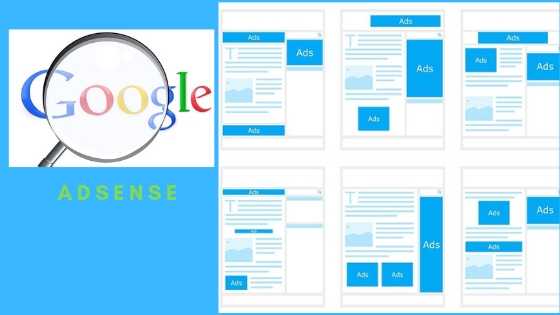

Thank’s
This post was well written. Please continue writing such articles.
I am really loving the theme/design of your blog. Do you ever run into any
web browser compatibility problems? A couple of my blog audience have complained about
my blog not working correctly in Explorer but looks great in Firefox.
Do you have any suggestions to help fix this problem?
This design is wicked! You certainly know how to keep a reader amused.
Between your wit and your videos, I was almost moved to start my own blog (well, almost…HaHa!)
Excellent job. I really loved what you had to say, and more than that, how you
presented it. Too cool!
Great article.
This is my first time go to see at here and i am truly pleassant to read all at single place.
Thank you for the auspicious writeup. It in fact
was a amusement account it. Look advanced to far added agreeable from you!
However, how could we communicate?